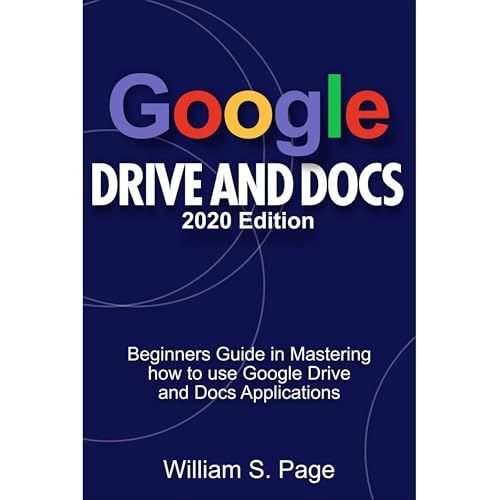
GOOGLE DRIVE AND DOCS 2020 Edition
Beginners Guide in Mastering how to use Google Drive and Docs Applications
Failed to add items
Add to Cart failed.
Add to Wish List failed.
Remove from wishlist failed.
Adding to library failed
Follow podcast failed
Unfollow podcast failed
Get 3 months for $0.99/mo
 Prime members: New to Audible? Get 2 free audiobooks during trial.
Prime members: New to Audible? Get 2 free audiobooks during trial.
Buy for $10.99
-
Narrated by:
-
Virtual Voice
-
By:
-
William S. Page

This title uses virtual voice narration
The author in this book explained in detail on how to use these two powerful products. This book is a guide for people that want to learn how to use the products.
In this book, you will learn the following:Basic information in Google Drive and Docs
How to use Google Drive on the web and in smartphones as applications
Step by step guide in installation of Google Drive and Docs for computers, android, and iOS devices
Color coding of folders in Google Drive
How to sync between files in your computer with Google cloud
Tricks in using Google Drive and Docs in your computer and smartphones
Step by step guide in accessing and using settings section of your Google Drive and Docs
How to share, upload, and download files in Drive and Docs
What to do when you run into error in using Google Drive and Docs
Understanding the tools available in Docs
How to star, use bullets and format files in Google Docs
Switching theme modes in Drive and Docs
There are many things you will learn from this book. Gently scroll up and tap Buy Now and enjoy this great book.


