Episodios
-
 1 h y 4 m
1 h y 4 mNo se pudo agregar al carrito
Solo puedes tener X títulos en el carrito para realizar el pago.Add to Cart failed.
Por favor prueba de nuevo más tardeError al Agregar a Lista de Deseos.
Por favor prueba de nuevo más tardeError al eliminar de la lista de deseos.
Por favor prueba de nuevo más tardeError al añadir a tu biblioteca
Por favor intenta de nuevoError al seguir el podcast
Intenta nuevamenteError al dejar de seguir el podcast
Intenta nuevamente -
 58 m
58 mNo se pudo agregar al carrito
Solo puedes tener X títulos en el carrito para realizar el pago.Add to Cart failed.
Por favor prueba de nuevo más tardeError al Agregar a Lista de Deseos.
Por favor prueba de nuevo más tardeError al eliminar de la lista de deseos.
Por favor prueba de nuevo más tardeError al añadir a tu biblioteca
Por favor intenta de nuevoError al seguir el podcast
Intenta nuevamenteError al dejar de seguir el podcast
Intenta nuevamente -
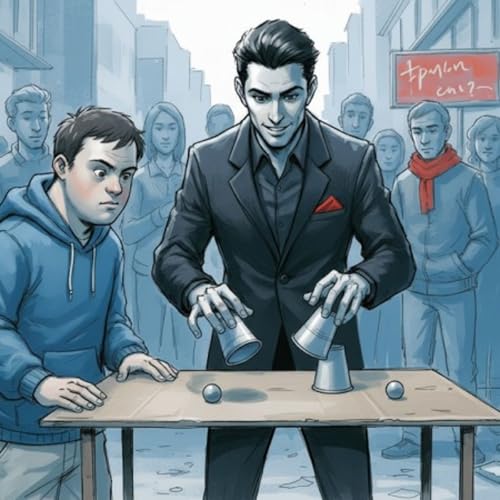 55 m
55 mNo se pudo agregar al carrito
Solo puedes tener X títulos en el carrito para realizar el pago.Add to Cart failed.
Por favor prueba de nuevo más tardeError al Agregar a Lista de Deseos.
Por favor prueba de nuevo más tardeError al eliminar de la lista de deseos.
Por favor prueba de nuevo más tardeError al añadir a tu biblioteca
Por favor intenta de nuevoError al seguir el podcast
Intenta nuevamenteError al dejar de seguir el podcast
Intenta nuevamente -
 Aug 19 202559 m
Aug 19 202559 mNo se pudo agregar al carrito
Solo puedes tener X títulos en el carrito para realizar el pago.Add to Cart failed.
Por favor prueba de nuevo más tardeError al Agregar a Lista de Deseos.
Por favor prueba de nuevo más tardeError al eliminar de la lista de deseos.
Por favor prueba de nuevo más tardeError al añadir a tu biblioteca
Por favor intenta de nuevoError al seguir el podcast
Intenta nuevamenteError al dejar de seguir el podcast
Intenta nuevamente -
 56 m
56 mNo se pudo agregar al carrito
Solo puedes tener X títulos en el carrito para realizar el pago.Add to Cart failed.
Por favor prueba de nuevo más tardeError al Agregar a Lista de Deseos.
Por favor prueba de nuevo más tardeError al eliminar de la lista de deseos.
Por favor prueba de nuevo más tardeError al añadir a tu biblioteca
Por favor intenta de nuevoError al seguir el podcast
Intenta nuevamenteError al dejar de seguir el podcast
Intenta nuevamente -
 Jun 16 202555 m
Jun 16 202555 mNo se pudo agregar al carrito
Solo puedes tener X títulos en el carrito para realizar el pago.Add to Cart failed.
Por favor prueba de nuevo más tardeError al Agregar a Lista de Deseos.
Por favor prueba de nuevo más tardeError al eliminar de la lista de deseos.
Por favor prueba de nuevo más tardeError al añadir a tu biblioteca
Por favor intenta de nuevoError al seguir el podcast
Intenta nuevamenteError al dejar de seguir el podcast
Intenta nuevamente -
 May 22 202550 m
May 22 202550 mNo se pudo agregar al carrito
Solo puedes tener X títulos en el carrito para realizar el pago.Add to Cart failed.
Por favor prueba de nuevo más tardeError al Agregar a Lista de Deseos.
Por favor prueba de nuevo más tardeError al eliminar de la lista de deseos.
Por favor prueba de nuevo más tardeError al añadir a tu biblioteca
Por favor intenta de nuevoError al seguir el podcast
Intenta nuevamenteError al dejar de seguir el podcast
Intenta nuevamente -
 Apr 22 202548 m
Apr 22 202548 mNo se pudo agregar al carrito
Solo puedes tener X títulos en el carrito para realizar el pago.Add to Cart failed.
Por favor prueba de nuevo más tardeError al Agregar a Lista de Deseos.
Por favor prueba de nuevo más tardeError al eliminar de la lista de deseos.
Por favor prueba de nuevo más tardeError al añadir a tu biblioteca
Por favor intenta de nuevoError al seguir el podcast
Intenta nuevamenteError al dejar de seguir el podcast
Intenta nuevamente
adbl_web_global_use_to_activate_DT_webcro_1694_expandible_banner_T1

