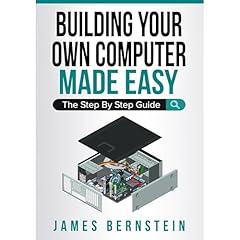Computers Made Easy
From Dummy To Geek
No se pudo agregar al carrito
Add to Cart failed.
Error al Agregar a Lista de Deseos.
Error al eliminar de la lista de deseos.
Error al añadir a tu biblioteca
Error al seguir el podcast
Error al dejar de seguir el podcast
Compra ahora por $9.99
-
Narrado por:
-
Virtual Voice
-
De:
-
James Bernstein

Este título utiliza narración de voz virtual
A Foundation in Computers & Software That's Easy to Understand.
Take the mystery out of using a computer with Computers Made Easy: From Dummy to Geek — the ultimate beginner’s guide to understanding modern computing. Whether you’re new to technology or just want to sharpen your skills, this book gives you the confidence to use your computer efficiently and safely.
Discover how to navigate Windows 10 and Windows 11, manage files, browse the web securely, and handle everyday tasks like email, cloud storage, and document creation. Each chapter is written in plain English with simple explanations, screenshots, and real-world examples that make learning easy and frustration-free.
You’ll learn how to:
Set up and customize your computer for everyday use
Organize files and folders for better productivity
Install and update software safely
Protect your system from viruses, scams, and online threats
Use the internet, cloud storage, and Wi-Fi with confidence
Troubleshoot common issues and keep your PC running smoothly
Perfect for beginners, seniors, students, or anyone who wants to feel more comfortable using technology, this comprehensive guide turns confusion into clarity.
If you’ve ever felt overwhelmed by computers or worried about making a mistake, this book shows you that anyone can become tech-savvy. With Computers Made Easy, you’ll gain the essential skills to navigate the digital world with ease and confidence.
Introduction
Chapter 1 – What is a Computer?
Chapter 2 – Computer Peripherals
Chapter 3 – Microsoft Windows
Chapter 4 – Software
Chapter 5 – Printers
Chapter 6 – The Internet
Chapter 7 – Email
Chapter 8 – Office Productivity Software
Chapter 9 – Antivirus and Antispyware Software
Chapter 10 – Avoiding Scams
Chapter 11 – Error Messages, Crashes, & Troubleshooting
Chapter 12 – Wi-Fi and Internet Troubleshooting
Chapter 13 – Backup and Protection
Chapter 14 - Security
Chapter 15 – Cloud Storage
Chapter 16 – Basic Networking
What’s Next?
About the Author
James Bernstein has been working with various companies in the IT field for over 20 years, managing technologies such as SAN and NAS storage, VMware, backups, Windows Servers, Active Directory, DNS, DHCP, Networking, Microsoft Office, Exchange, and more.
He has obtained certifications from Microsoft, VMware, CompTIA, ShoreTel, and SNIA, and continues to strive to learn new technologies to further his knowledge on a variety of subjects.
He is also the founder of the website OnlineComputerTips, which offers its readers valuable information on topics such as Windows, networking, hardware, software, and troubleshooting. James writes much of the content himself and adds new content on a regular basis. The site was started in 2005 and is still going strong today.
Las personas que vieron esto también vieron: